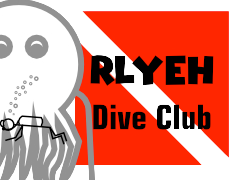I am not skilled at soldering.
I did some this weekend, though. And it’s passable, if not amazing.
The switch I wanted to use is a 5 pin switch. (The link goes to a similar but not identical switch. I found a 5 pack in various colors on Amazon and sued the red one.) It has the following pins:
-
- –
- NC
- NO
- C
I also picked up two sets of generic power leads for motherboard pins. They have the small connector in a 2-pin block to save a couple steps.

Soldering is not something I do often, so I kind of learned as I go. Still, I think these will work adequately, if not as professional as someone more experienced would do.
My biggest mistake was messing up the heat shrink on the first lead (for power). I didn’t separate the wires as much as I should have, so the prepared heat shrink tubing was shrunk early. They’re separate, and I put a larger piece on to help protect them.
Update: Still working great over a year later! Need to do a bunch of other stuff for this project when time permits, but “Mac Plus” is my high-end Mac OS X box at home these days. I don’t leave it on when I’m not there, though.